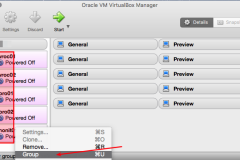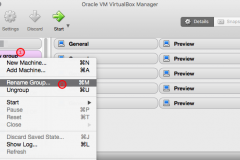VM groups allow to manage them as group in one click – you can start/stop multiple machines in the same time with one click. Virtual machines management is easier and when you have many virtual machines you can group them either by operating system or functionality.