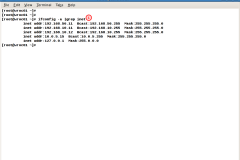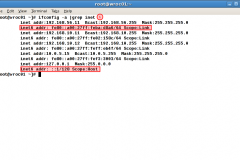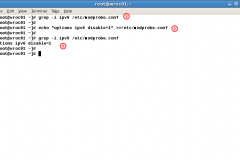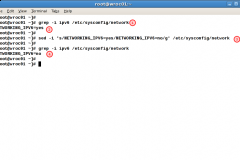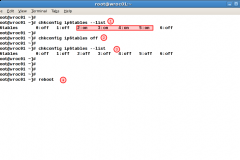This article describes how to disable IPv6 functionality in Oracle Linux 5 according to note “How to disable IPV6 on Oracle Linux 5 (Doc ID 1666028.1)”
As you can see we have IPv6 entries assigned to network interfaces. We need to modify few files to disable IPv6.
First file which should be modified is “/etc/modprobe.conf”
Open terminal as root and execute (1)
grep -i ipv6 /etc/modprobe.conf
Add line to modprobe.conf file (2) echo "options ipv6 disable=1" >>/etc/modprobe.conf
Now you can check again if changes were written (3) grep -i ipv6 /etc/modprobe.conf
Next file which must be updated is “/etc/sysconfig/network”
In the same terminal as root execute (1)
grep -i ipv6 /etc/sysconfig/network
As you can see NETWORKING_IPV6 is set to “yes” value (2). We need to update this to “no” Execute sed command (3) sed -i 's/NETWORKING_IPV6=yes/NETWORKING_IPV6=no/g' /etc/sysconfig/network
Now you can check again if value was updated (4) grep -i ipv6 /etc/sysconfig/network
Finally we need to disable IP6 firewall service from all boot modes
Execute command chkconfig ip6tables --list to list current status of service for all boot level modes (1)
Execute command
chkconfig ip6tables off to disable starting ip6tables service in all modes (2)
Execute again command
chkconfig ip6tables --list to list current status of service for all boot level modes (3)
Restart machine using
reboot command to apply changes (4)